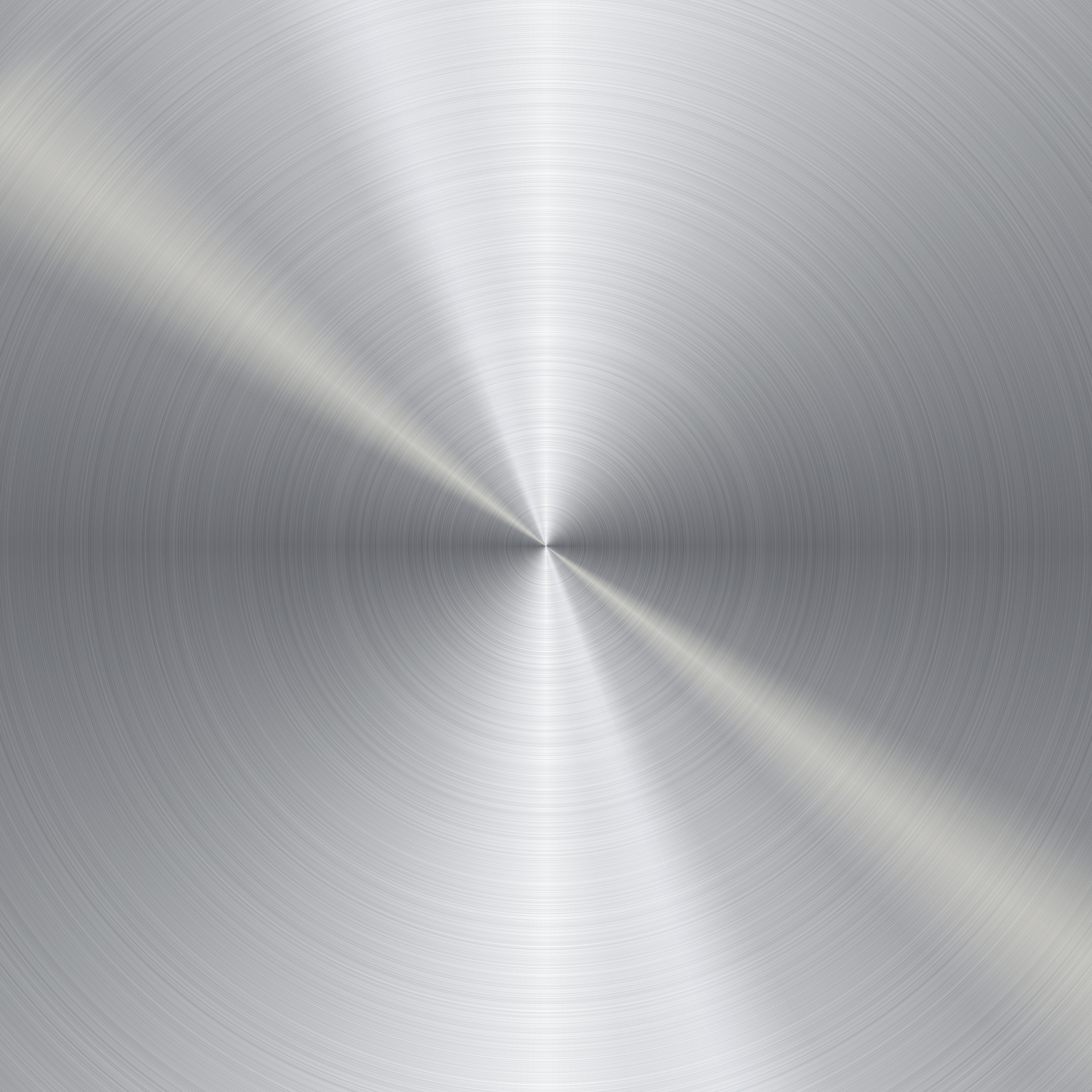- Rigging
- frontend
- LevelDesign
- highpoly
- texture
- hardsurface
- Miniature
- Animation
- aftereffect
- Modeling
- substance_painter
- unrealengine
- 3d
- 3dsmax
- 3dmodeling
- artwork
- typography
- TeamProject
- APP
- game
- Zbrush
- 배경모델링
- CINEMA4D
- Lighting
- AndroidStudio
- sculping
- developer
- gameproject
- UV
- octanerender
목록프로그램 공부/Substance Painter (2)
공부 기록
 [Substance Painter] Smart Material - 나무 재질
[Substance Painter] Smart Material - 나무 재질
기본적인 텍스쳐에 스크레치, 먼지 등 여러 효과를 더해 현실감을 주는 작업을 공부해보았습니다.Smart material, mask, brush 등의 기능을 주로 정리하였습니다.매번 인터넷에서 저장한 텍스쳐를 그대로 사용하거나, 단색을 사용하다 드디어 저의 오브젝트에 맞는 맞춤 텍스쳐를 제작할 수 있다니 감동적이네요 Materials재질 적용 : 메테리얼 - 오브젝트로 그래그재질 방향 바꾸기 : Properties - UV transformations - Rotation재질 확대·축소 : Properties - UV transformations - Scale - 한 축만 늘리려면 잠금 표시 해제하기색상 변경 : Properties - Parameters - Color 변경거칠기 조절 : Propertie..
 [Substance Painter] Bake Material - 둥글 캐릭터
[Substance Painter] Bake Material - 둥글 캐릭터
제작한 모델링에 제대로 된 재질을 넣어보고 싶어 Substance painter 프로그램 공부를 시작했습니다.우선 유튜브에 있는 튜토리얼을 따라 프로그램의 기능을 배운 후, 만들었던 모델링에 적용해 볼 예정입니다.기본 조작법Alt + 클릭 : 회전Alt + 가운데 버튼 : 이동Alt + 우클릭 : 확대·축소 Bake material : normap, ambient occlusion 등 다양한 메테리얼 자동으로 구워주는 기능uv 편 오브젝트 불러오기texture set setting - bake mesh mapscommon - antialiasing - subsampling (선택, 주로 2-4)모두 체크bake mesh maps 선택해당 설정으로 모든 레이어를 bake 하고 싶다면 bake all tex..